Magic Cloud 101 - Introduction to the Dashboard

Since we are getting more complex requirements these days, due to our AI assistants technology, it's become increasingly important to explain Magic Cloud.
Magic Cloud is the name of our platform. Our AI chatbots is actually just a part of it. In fact, Magic is a complete software development automation orchestration tool, built upon concepts such as low-code and no-code, and even includes its own programming language called Hyperlambda.
This trait of our technology is what allows us to deliver 1,000x more rich and complex AI chatbots, integrating with anything ranging from HubSpot and Shopify in one end, to connecting it to your SQL database in the other end. To understand Magic from a bird perspective it might be beneficial to watch the following video.
The above is the first video in a series of videos where we intend to guide you through Magic Cloud as a whole, teaching you every component, allowing you to become productive and at least to some extent create your own Hyperlambda at the end of the series. Let's rapidly summarise what components Magic contains.
SQL Studio
SQL Studio allows you to visually design your database and execute SQL commands. It supports exporting results to CSV, saving frequently used SQL statements, and provides autocomplete features. It integrates with machine learning for SQL-related queries and offers a graphical interface for database design, including creating tables, fields, and foreign keys.
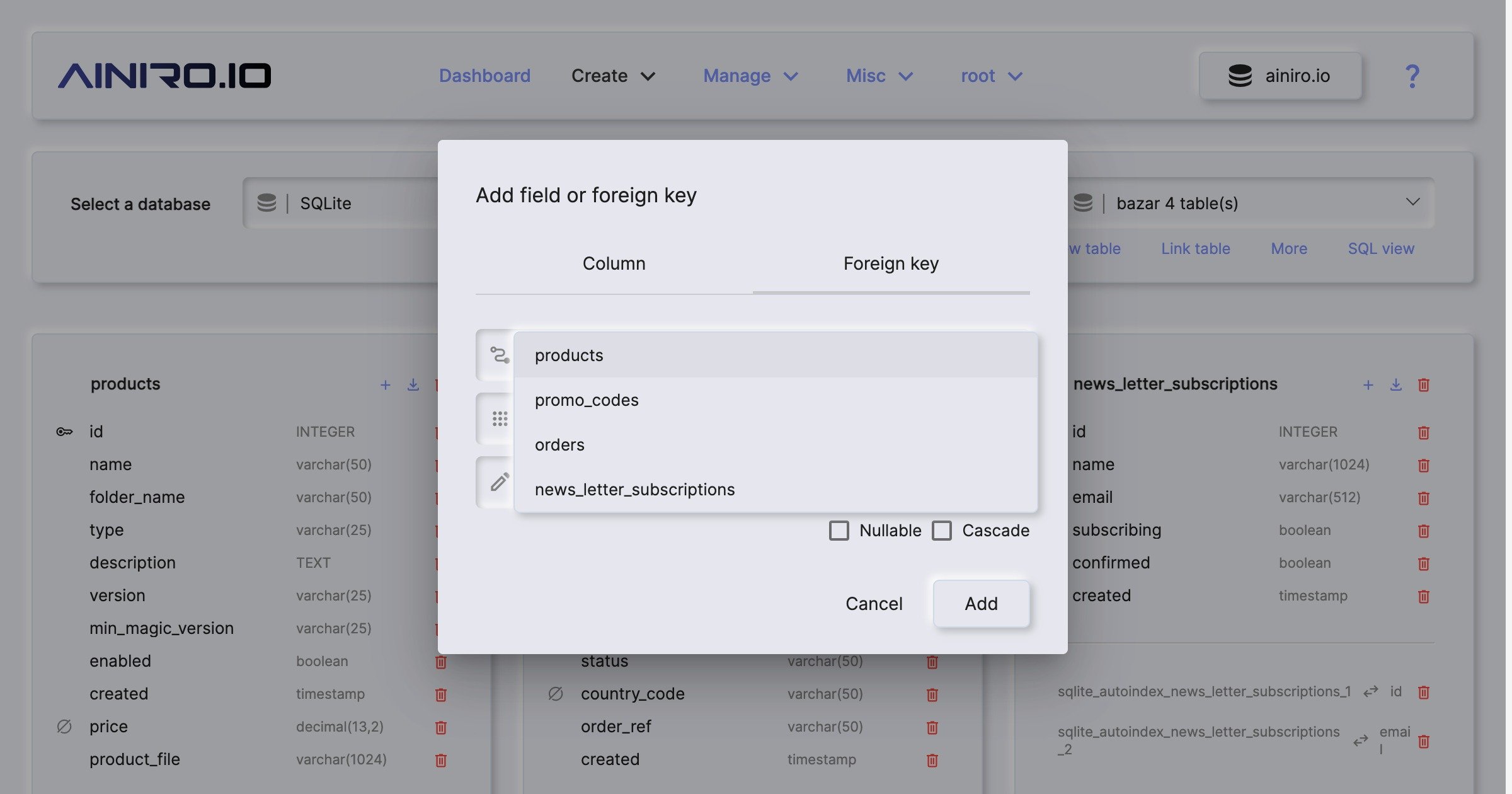
Hyper IDE
Hyper IDE is a web-based IDE for creating modules using Magic and Hyperlambda. It supports code editing, module creation, and integrated autocomplete. It allows you to execute Hyperlambda code directly from the IDE and includes machine learning features for code generation and assistance.
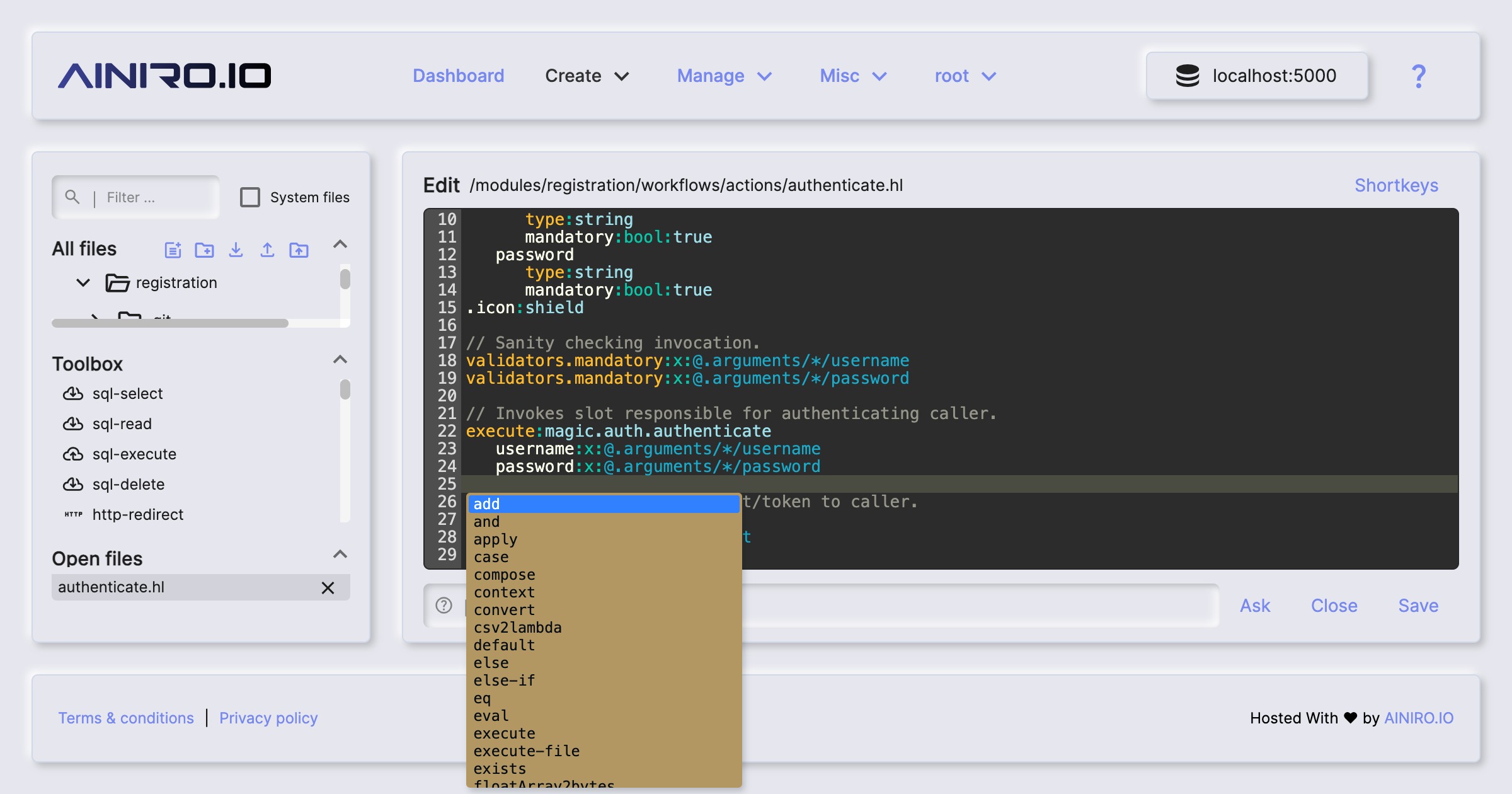
Endpoint Generator
The Endpoint Generator automatically creates HTTP CRUD web APIs for your database. It reads metadata from your database to generate Hyperlambda HTTP endpoints. You can configure CRUD processes for individual tables, including URL settings, caching, and authorization requirements.
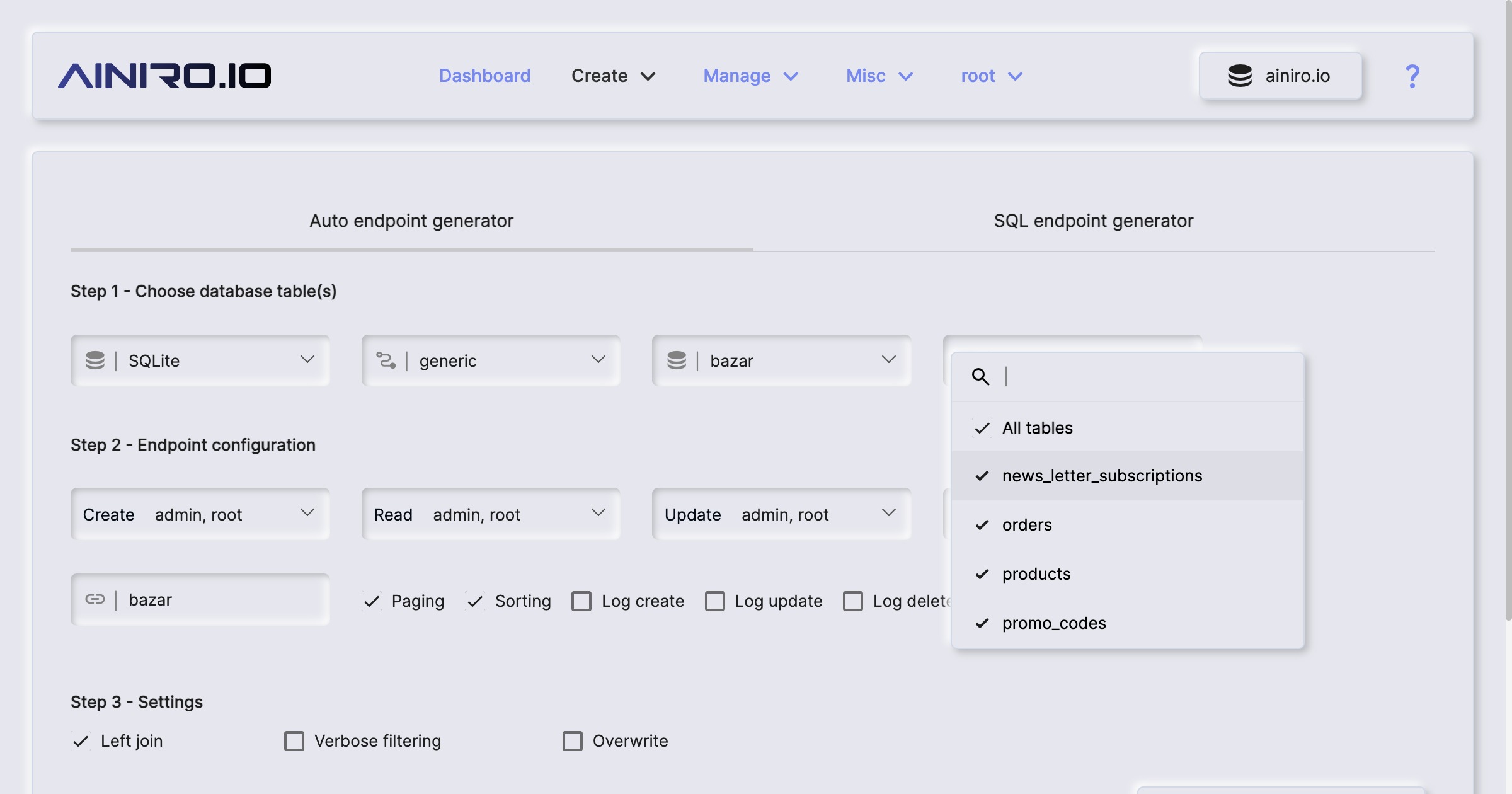
Endpoints
The Endpoints component allows you to view and invoke HTTP endpoints, similar to Swagger. It provides metadata about each endpoint, including URL, HTTP verb, data type, and authorization requirements. It helps in testing and documenting your endpoints.
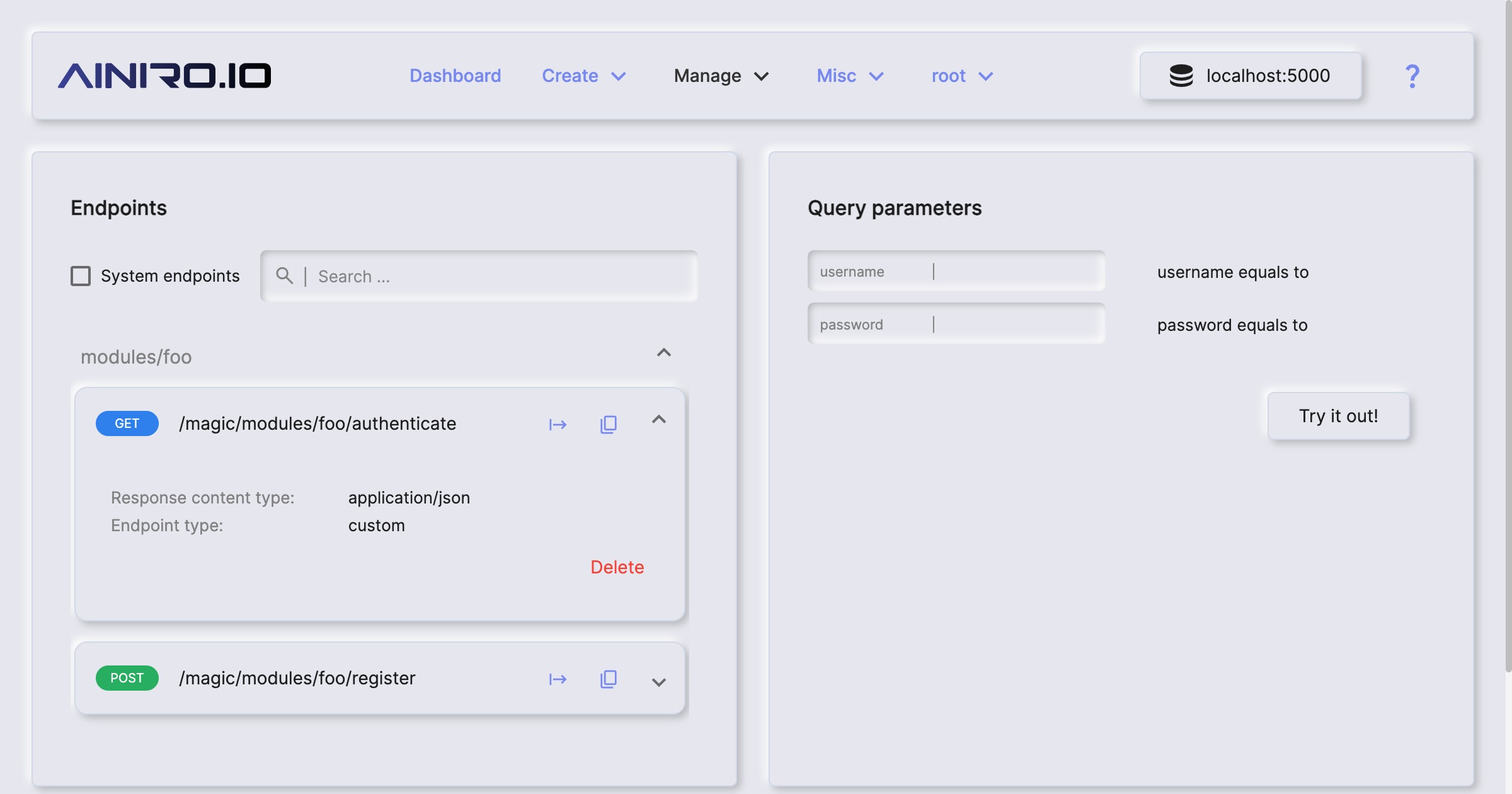
Users & Roles
The Users & Roles component manages user and role administration. It supports creating and managing users and roles, and integrates with JWT for authentication and authorization. It allows you to control access to different parts of your system based on user roles.
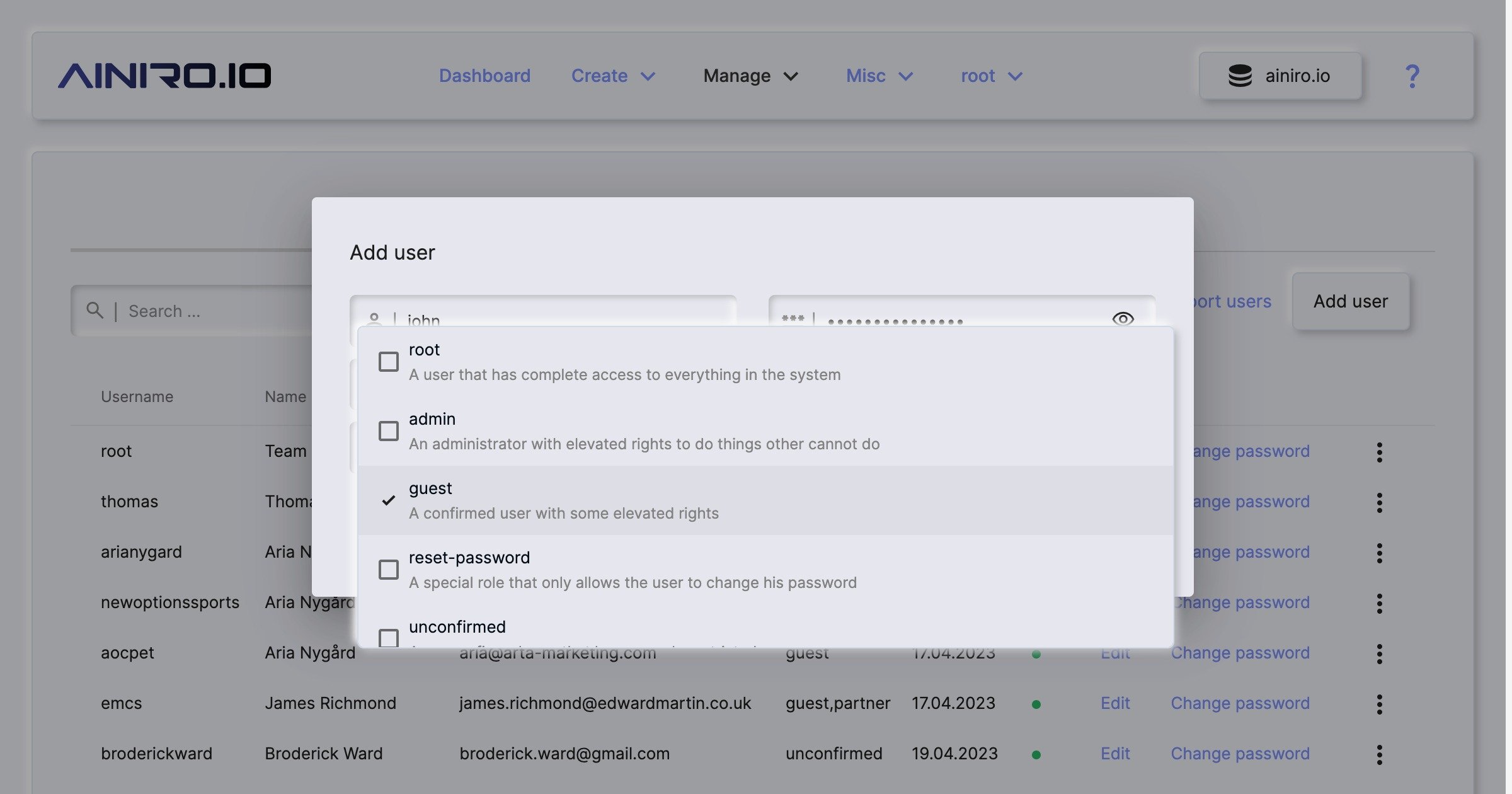
Task Manager
The Task Manager component allows you to create and schedule Hyperlambda tasks. Tasks can be executed at specific times or in repeating patterns. Tasks are persisted in the database, ensuring they are re-scheduled after server restarts.
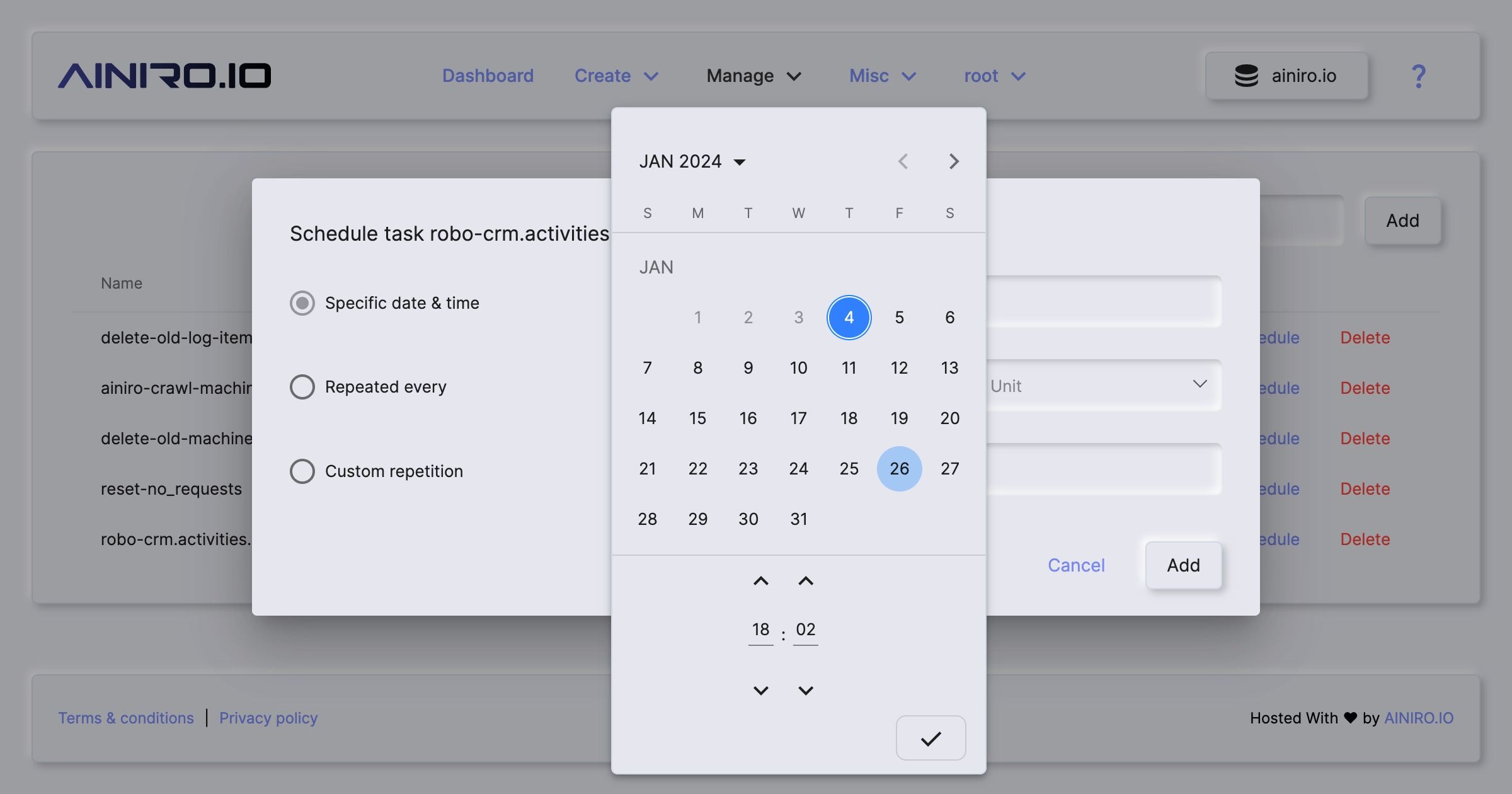
Plugins
The Plugins component is Magic’s integrated AppStore, allowing you to install backend microservices without interrupting normal usage. It supports installing plugins for various functionalities, such as Stripe payments and OpenAI helpers. Plugins are installed as modules and can be managed through Hyper IDE.
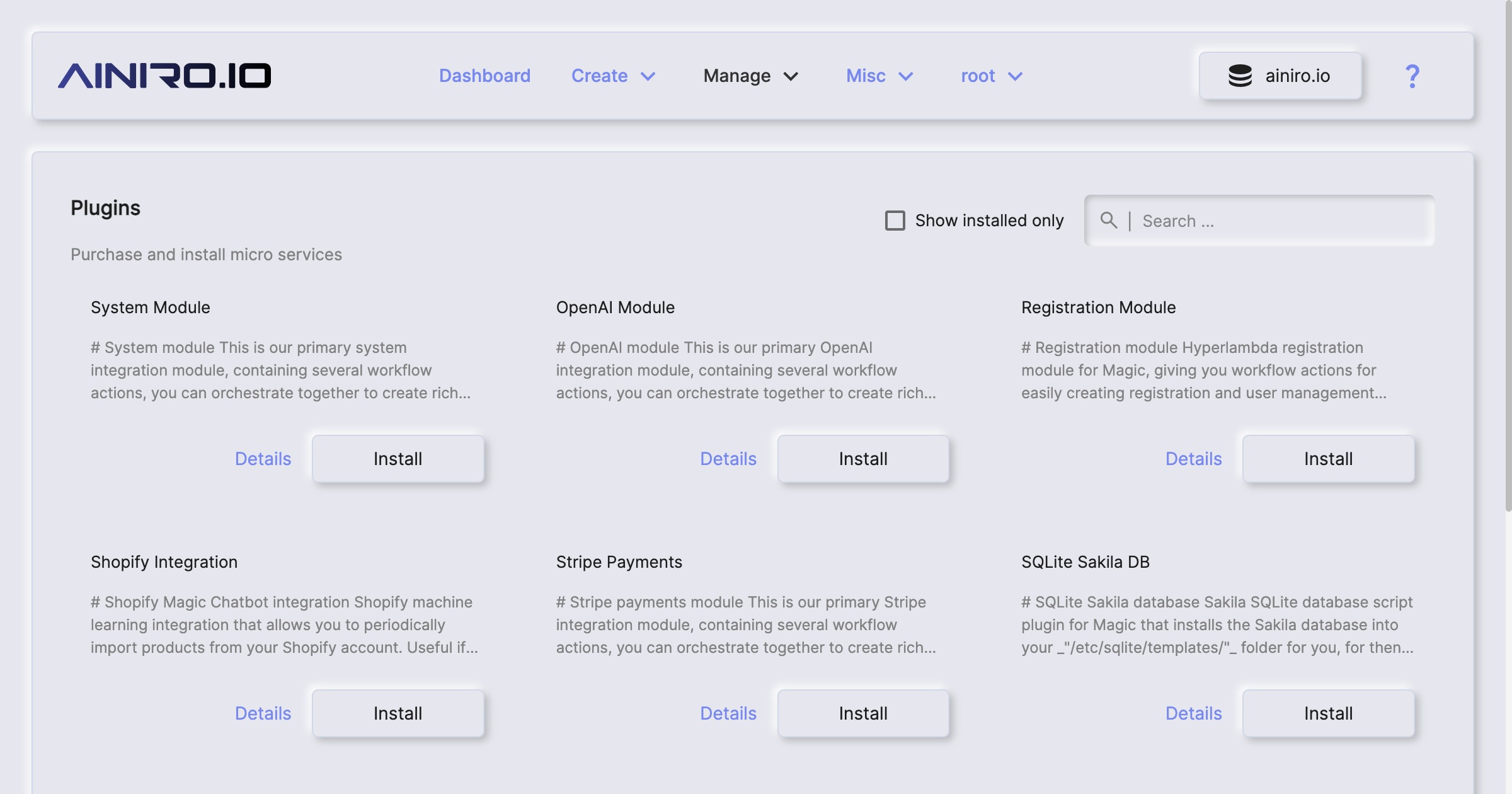
Machine Learning
The Machine Learning component allows you to create custom AI models by crawling your website or uploading training data. It integrates with OpenAI’s API and supports RAG and VSS for context extraction. It includes features for monitoring, supervising, and improving model accuracy over time.
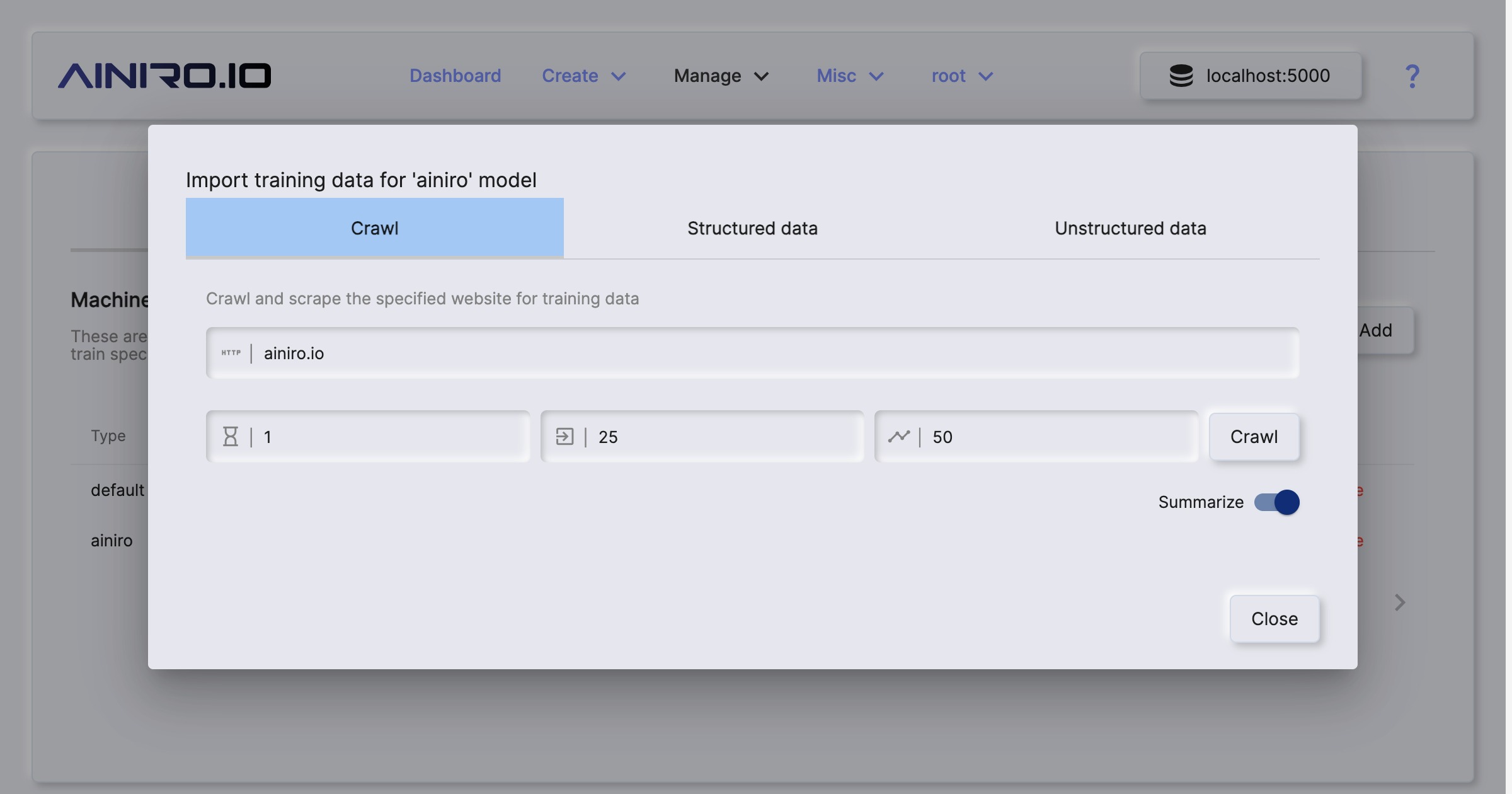
Log
The Log component allows you to browse and filter server logs. It supports creating custom log entries using Hyperlambda and configuring log levels. Logs are persisted in the database and can be used for debugging and monitoring system events.
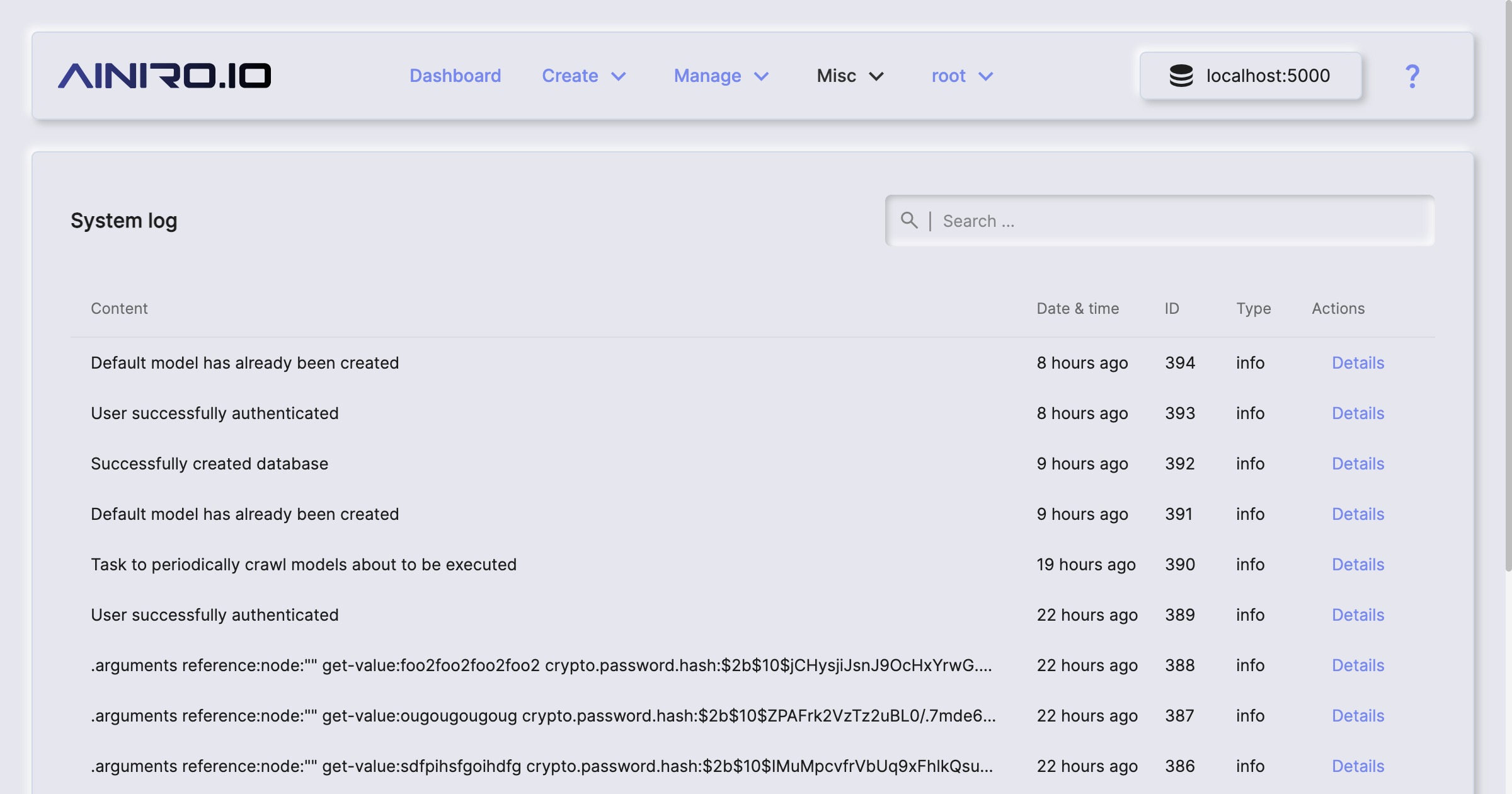
Hyperlambda Playground
The Hyperlambda Playground allows you to execute Hyperlambda code in immediate mode and see the results. It is a useful tool for learning Hyperlambda and testing code snippets. You can save frequently used snippets for later use.
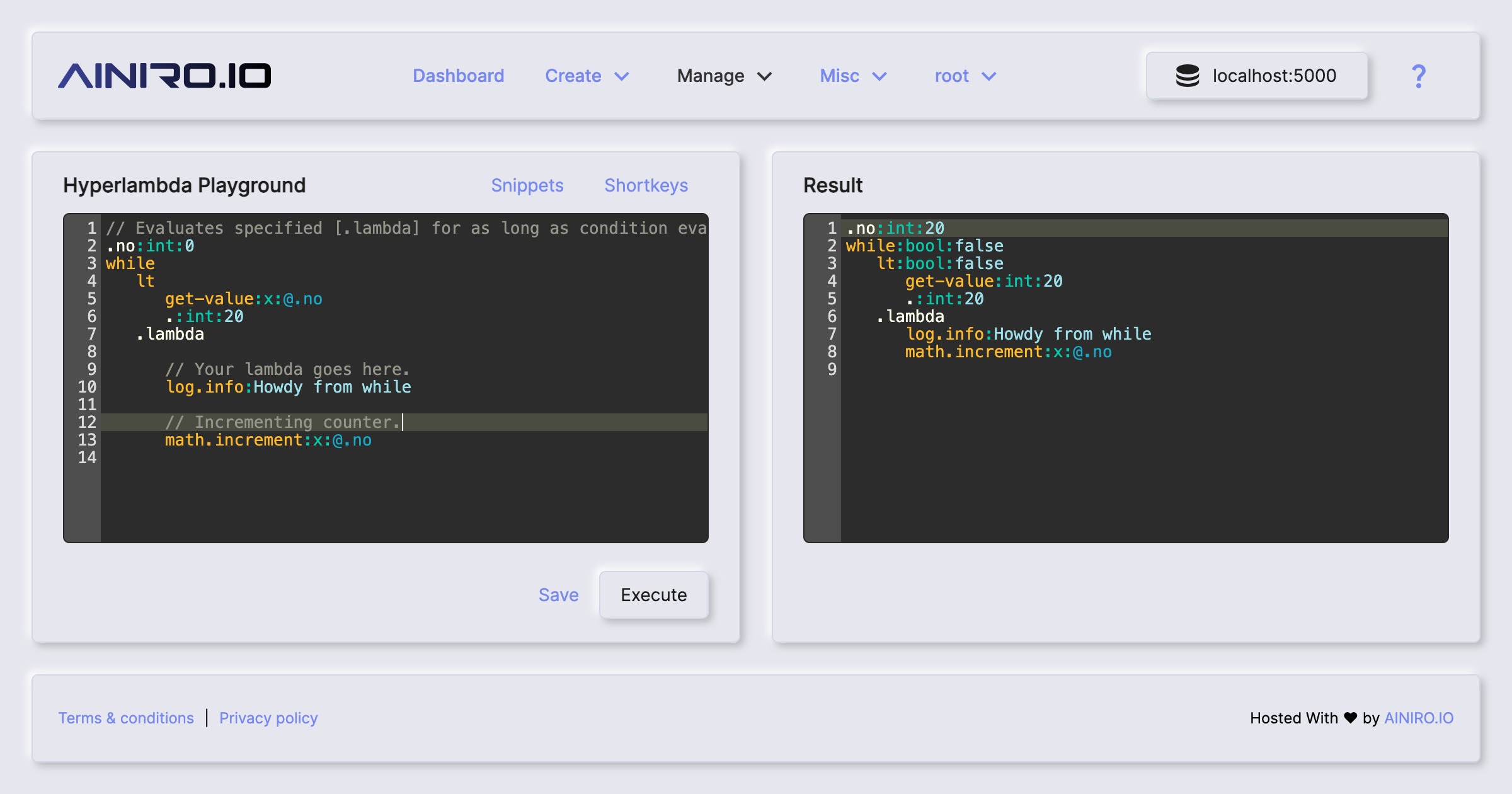
Databases
The Databases component manages connection strings and external databases. It supports connecting to MySQL, PostgreSQL, SQL Server, and MariaDB databases. It also allows creating SQLite file-based databases and managing connection strings.
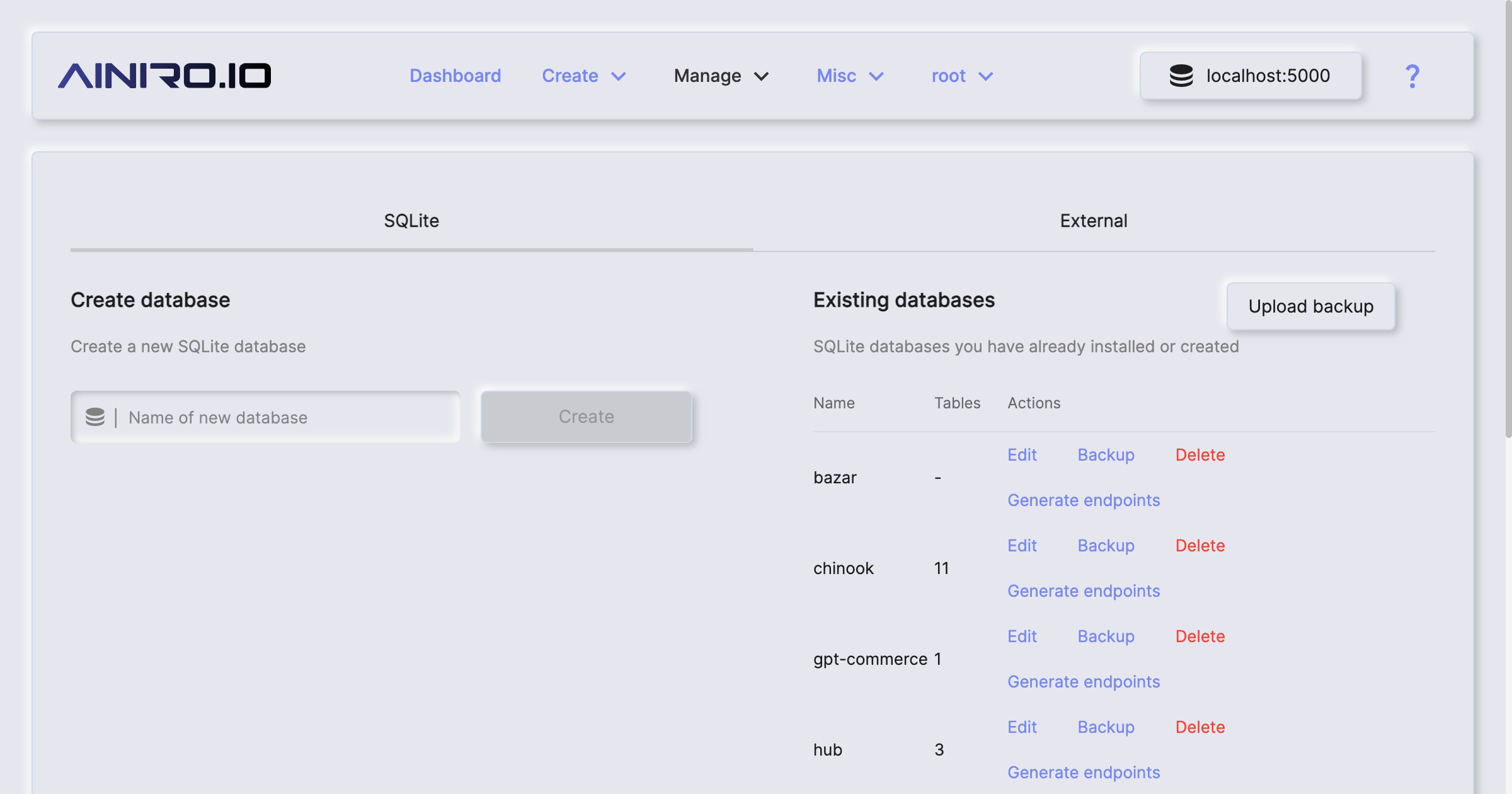
Configuration
The Configuration component allows you to view and edit server configuration settings. It includes settings for CORS, SMTP, database connections, authentication, logging, and sockets. It provides a graphical interface for editing important configuration sections.
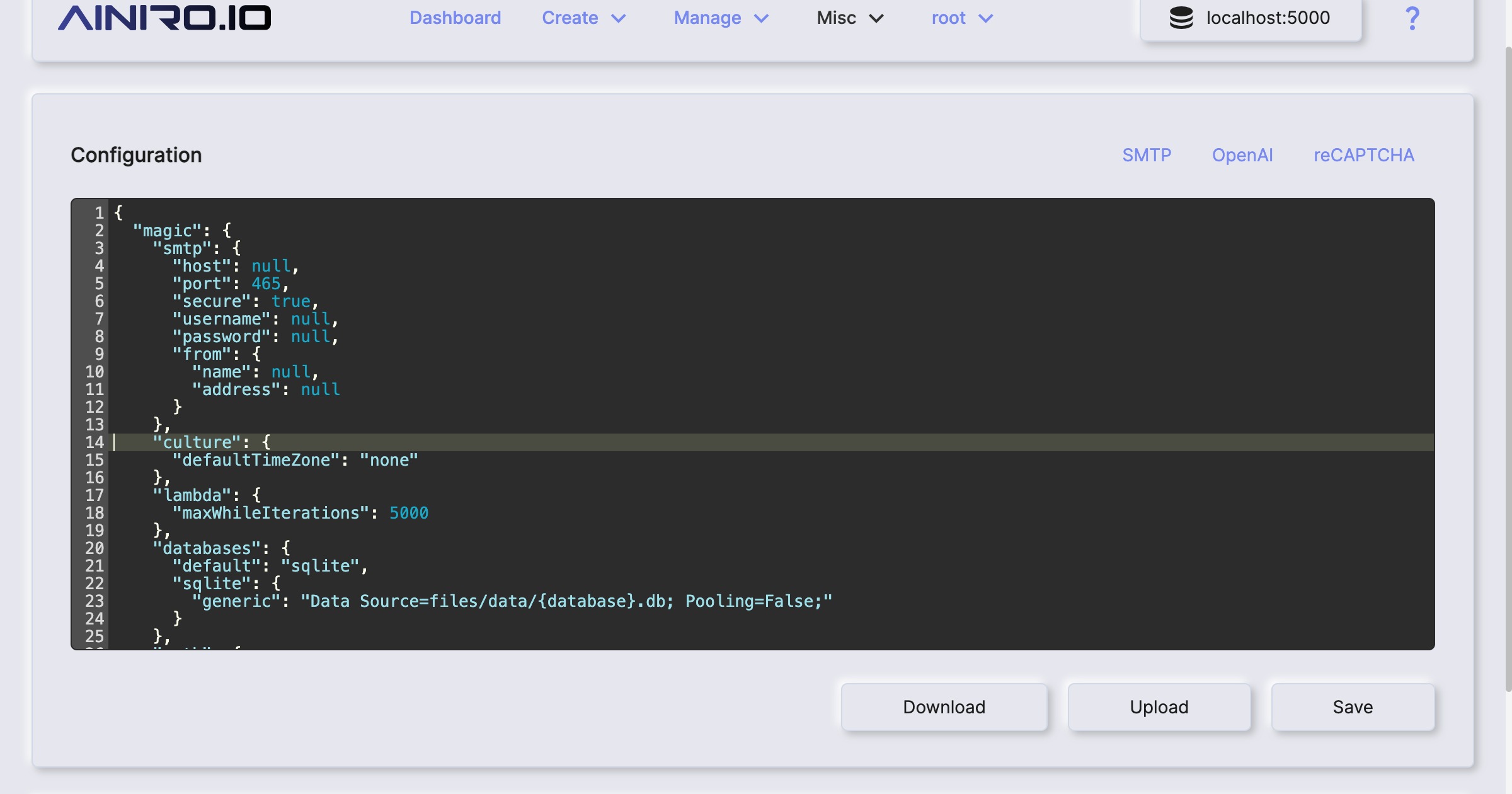
Chatbot Wizard
The Chatbot Wizard allows you to create AI chatbots powered by OpenAI. It supports scraping your website for training data and configuring the chatbot with various settings. You can embed the chatbot on your website and further configure it using the Machine Learning component.
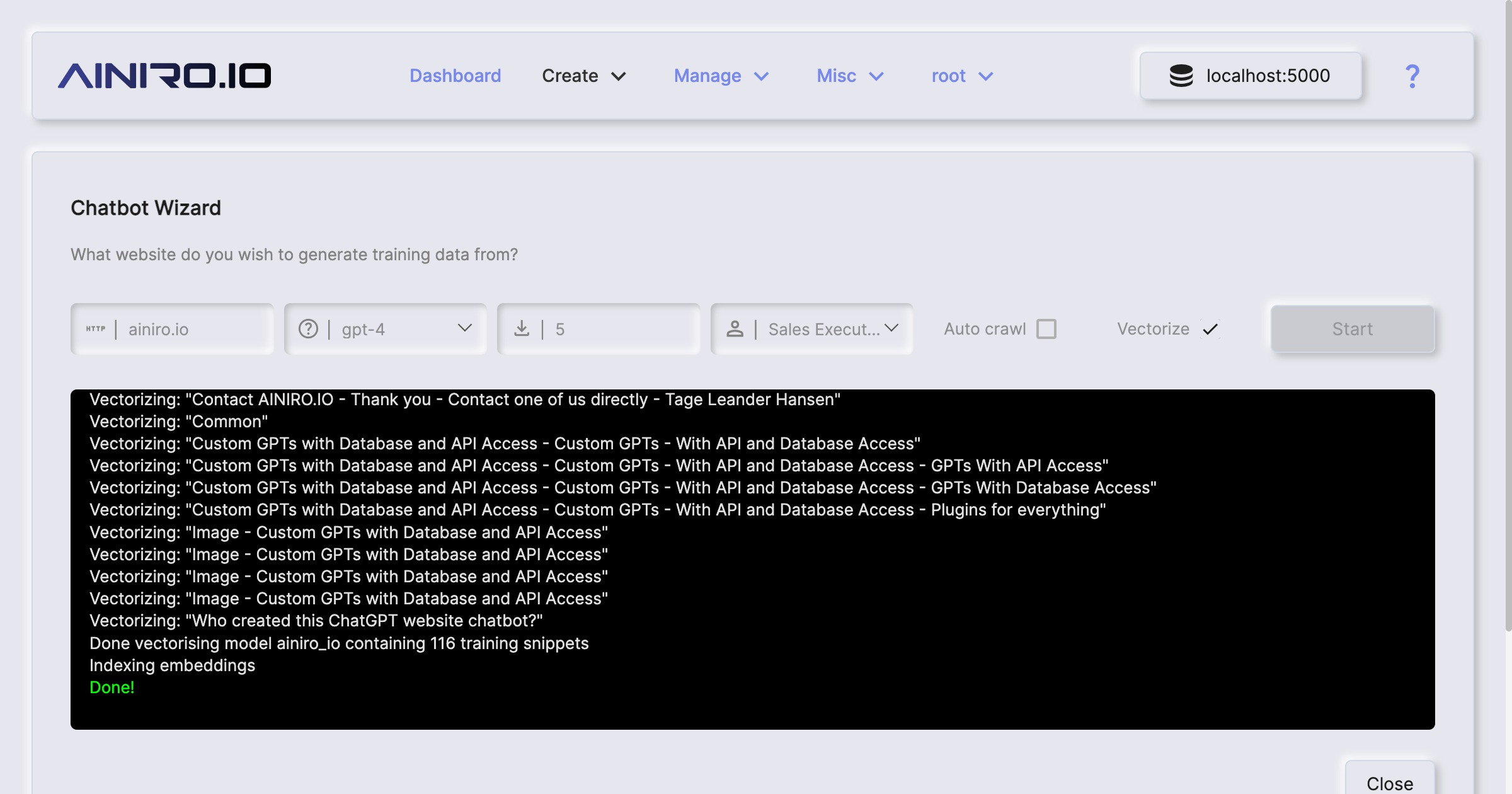
Wrapping up
This is the first article in a series of articles. The intention is to provide you with video based articles teaching you everything required to fully take advantage of Magic Cloud. If you are interested in diving deeper in immediately, you can find the documentation to the specific parts of Magic in the above "Read more" hyperlinks. You can also start out at its root documentation URL below.




